Road Estimator & Its Features
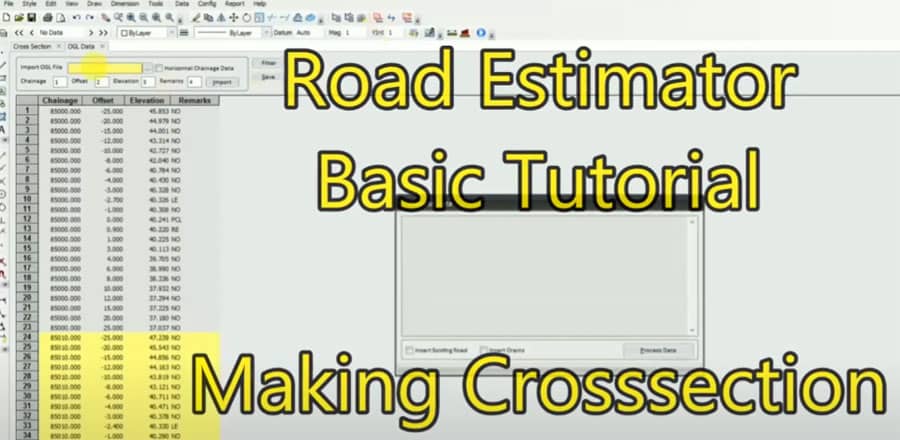
There are formulas, spreadsheets, and cost estimating sheets, and then there is the Road Estimator. The Road Estimator is a useful companion you must have on your PC if you are a contractor or engineer in charge of road building. Road Estimator is the most reliable software for estimating efficiency, giving road contractors, consultants, and other stakeholders a distinct advantage.
It is complete software for calculating road cross-sections and quantities for new roads and upgrading in the case where existing roads must be widened and strengthened. Design or site level adjustments can be integrated swiftly without schedule overruns on expressways, national highways, urban, village, or any other type of road.
Single-lane or multi-lane highways with or without service roads and pavement are made up of a sub-base layer. The Base segment and the top segment are with no limit on the number of layers or materials used to construct those segments.
Technical challenges involved in road widening and repairing, such as soil replacement, change in cross slopes or super-elevation, or introduction of new pavement layers and drains, can all be easily accommodated in Road Estimator for quantification while improving road safety for increased vehicular traffic.
Features of Road Estimator Software
- It comes with a built-in CAD editor for designing and editing road cross-sections.
- Road Estimator comes with a facility for importing and exporting DWG files.
- Road estimator also provides in-build numerous road templates for your help.
- lane roads, multi-lane roads, unlimited road layers, etc. are all supported by the Road Estimator.
- Rains, retaining walls, breast walls, gabions, and user-defined components such as crash barriers, fences, and pipes will all are included in the generated models.
- This software has an auto-detection function, which detects the existing roadways for construction.
- Road Estimator can automatically calculate the best construction procedure based the detected data.
- The Road Estimator will specify the median, carriageway, shoulder, side slopes with beams, and berm-top slopes. The slope and breadth will be interpolated automatically.
Few Highlights of the updated version
Road estimator has recently launched their new version and adding some new features to it, they are as follows:-
New Road Templates
Consider yourself as a road contractor and you have to construct roadways, in that circumstances, The Road Estimator 6.6 can act as your most vital tool.
You may acquire all kinds of estimation data from this software, whether you are creating new roads, single-lane, multi-lane, highways, service roads, or country roads. It can measure roads with or without pavement, and with or without numerous layers, with no restrictions on materials or layers.
Expanding of Roadways
It is necessary to expand the existing roads as the pressure gradually increases with time. Expanding roadways, especially in populated areas is technically challenging. But by the use of this latest Road Estimator, challenges can easily be satisfied.
By the use of Road Estimator, you can easily construct roads, repair roads, replace soils, cross-sectional charges, etc. You only need to insert the survey data into the road estimator and relax.
Railway Section
The Road Estimator software may be used for more than just roads; it can also be used to build trains! The need for new rail networks and upgrades to existing rail networks has increased dramatically in recent years.
As a result, the technological difficulties of constructing rail networks have increased. If you're in charge of building a railroad, you understand the importance of getting accurate estimates for each task. In this case, software like Road Estimate can be really useful.
Advantages of Road Estimator
- User-friendly interface.
- Road template-based solution.
- Generating generation according to build.
- PCC automatic estimations.
- Ash layers.
- Fast generating data processing.
To learn more, watch the following video tutorial
Video Source: Learn & Explore
